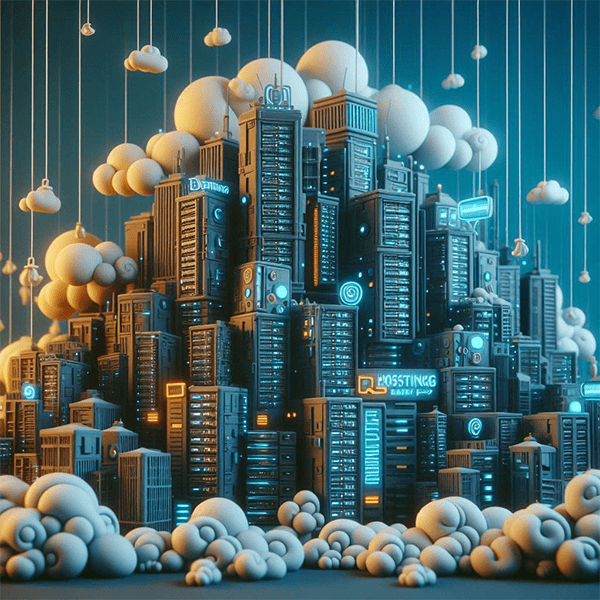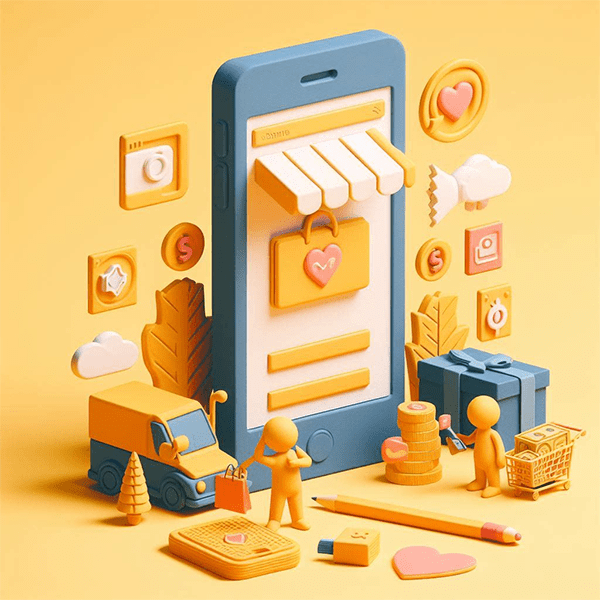Understanding WordPress Backups
Before we delve into the importance of backups, it’s essential to understand what they are and how they work. A backup is essentially a copy of your website’s data, including its files, databases, themes, and plugins. It serves as a safety net, enabling you to restore your website to a previous state in case of data loss, security breaches, or any other unforeseen events.
The Importance of Website Backups
Imagine waking up one day to find that your website has been hacked, or that a recent update has caused irreversible damage. Without a backup, you could potentially lose hours, days, or even months of hard work. By regularly backing up your WordPress website, you ensure that your data is protected and that you have a failsafe in the event of any mishaps.
Moreover, backups are not only essential for recovery purposes but also for website management. They allow you to test new themes, plugins, or updates without the fear of breaking your live site. By creating a backup before making any major changes, you can easily revert to the previous version if something goes wrong.
Types of WordPress Backups
When it comes to WordPress backups, there are two primary types: full backups and incremental backups. A full backup involves creating a copy of your entire website, including all files and databases. This type of backup is comprehensive but can be time-consuming and resource-intensive.
On the other hand, incremental backups only copy the changes made since the last backup. This approach is more efficient and faster, as it avoids duplicating unchanged files. However, it requires a base full backup to function correctly and restore your website fully.
Manual vs Automated Backups
Now that we understand the types of backups, the next consideration is how to perform them. You can either opt for manual backups or automated backups. Manual backups involve manually copying your website files and databases to a secure location, such as an external hard drive or cloud storage. While this method provides control and flexibility, it can be time-consuming and prone to human error.
Automated backups, on the other hand, are scheduled backups that are performed automatically at regular intervals. This approach is more convenient and reliable, as it eliminates the risk of forgetting to back up your website. With automated backups, you can set the frequency and retention period, ensuring your website is backed up consistently without any effort on your part.
Best Practices for WordPress Backups
To ensure the effectiveness of your WordPress backups, it is essential to follow best practices. Firstly, determine a backup frequency that suits your website’s needs. For websites with frequent content updates, daily backups are recommended. However, for websites with less dynamic content, weekly backups may suffice.
Secondly, choose a secure storage location for your backups. External hard drives, cloud storage services, or dedicated backup plugins are popular options. Whichever method you choose, make sure the storage location is secure, encrypted, and separate from your live website.
Lastly, test your backups regularly to ensure they are functional and can be restored if needed. There’s nothing worse than assuming your backups are working, only to find out they are corrupted or incomplete when disaster strikes. Regular testing will give you the confidence that your backups are ready for action when you need them.
Choosing a Backup Solution for Your WordPress Website
Now that you understand the importance and best practices of WordPress backups, it’s time to choose a backup solution that fits your website’s requirements. There are numerous backup plugins available in the WordPress ecosystem, each with its own set of features and capabilities.
When evaluating backup solutions, consider factors such as ease of use, compatibility, automation options, storage capacity, and support. Look for plugins that offer both full and incremental backups, as well as the ability to schedule backups and store them securely.
Additionally, consider the scalability of the backup solution. As your website grows, so will your backup needs. Ensure that the plugin you choose can handle the increasing size and complexity of your website.
The Role of Backups in Website Security
While website security goes beyond backups, they play a crucial role in safeguarding your website. In the event of a security breach or malware attack, having a recent backup allows you to restore your website to a clean state and minimize downtime. It provides a fallback option, ensuring your business continues to operate smoothly while you address the security issue.
Furthermore, backups act as an insurance policy against data loss. Whether it’s due to human error, hardware failure, or natural disasters, having a backup ensures that your data remains intact and can be readily restored. It’s a proactive approach to mitigate the risks associated with running a website.
Conclusion: Ensuring Peace of Mind with Regular WordPress Backups
In conclusion, WordPress backups are a crucial aspect of website security and peace of mind. They serve as a safety net, protecting your website from data loss, security breaches, and unforeseen events. By understanding the different types of backups, implementing best practices, and choosing the right backup solution, you can ensure the integrity and availability of your website.
Remember, backups are not a one-time task. Regularly performing and testing backups is essential to keep your website protected and ready for any eventuality. Don’t wait until it’s too late; start implementing a robust backup strategy today and enjoy the peace of mind that comes with knowing your website is safe and secure.
CTA: Safeguard your website today by implementing a reliable backup solution. Start by evaluating the backup plugins available in the WordPress ecosystem and choose one that fits your requirements. Remember to follow best practices, including regular testing and secure storage, to ensure the effectiveness of your backups. Don’t leave the security and integrity of your website to chance – take control with regular WordPress backups.